A link by Banner
( The way of no use to copy and save Image )
Copy the contents of blow.
Then put it on your homepage.
A beard sometimes comes out if it isn't written by one line.
<A HREF="http://www.netlaputa.ne.jp/~gfg/" TARGET="_blank">
<IMG SRC="http://www.netlaputa.ne.jp/~gfg/aimg/world_E01.gif"
WIDTH="90" HEIGHT="30" BORDER="0"
ALT="Vote place for world peace"></a>
You can see this in your homepage.
 This banner was provided by Townnet. It was provided specially
free of charge. If you want to order them, mail them in Japanese.
This banner is simple. We think it is the symbol of the peace.
Only good citizen, group is allowed to use this banner.
So it is The symbol of the social trust.
These are anoter banners. Please change WIDTH , HEIGHT and gif name.
This banner was provided by Townnet. It was provided specially
free of charge. If you want to order them, mail them in Japanese.
This banner is simple. We think it is the symbol of the peace.
Only good citizen, group is allowed to use this banner.
So it is The symbol of the social trust.
These are anoter banners. Please change WIDTH , HEIGHT and gif name.
 90 x 30 world_E01.gif
90 x 30 world_E01.gif
 90 x 30 world_E02.gif
90 x 30 world_E02.gif
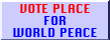 110 x 40 world_E-01.gif
110 x 40 world_E-01.gif
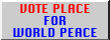 110 x 40 world_E-02.gif
110 x 40 world_E-02.gif
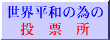 110 x 40 world_EJ01.gif
110 x 40 world_EJ01.gif
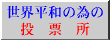 110 x 40 world_EJ02.gif
********************************************************************
( The way of use to copy and save )
In case of Windows :
Move a mouse cursor to the image of the purpose,
then clicks on the right button of the mouse once.
A menu screen appears. You choose the save of the image
from there. Keep it in the suitable directory.
In case of Macintosh :
Move a mouse cursor to the image of the purpose,
then keep pushing the button of the mouse for a while.
A menu screen appears. You choose the save of the image
from there. Keep it in the suitable directory.
110 x 40 world_EJ02.gif
********************************************************************
( The way of use to copy and save )
In case of Windows :
Move a mouse cursor to the image of the purpose,
then clicks on the right button of the mouse once.
A menu screen appears. You choose the save of the image
from there. Keep it in the suitable directory.
In case of Macintosh :
Move a mouse cursor to the image of the purpose,
then keep pushing the button of the mouse for a while.
A menu screen appears. You choose the save of the image
from there. Keep it in the suitable directory.