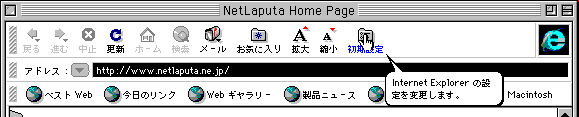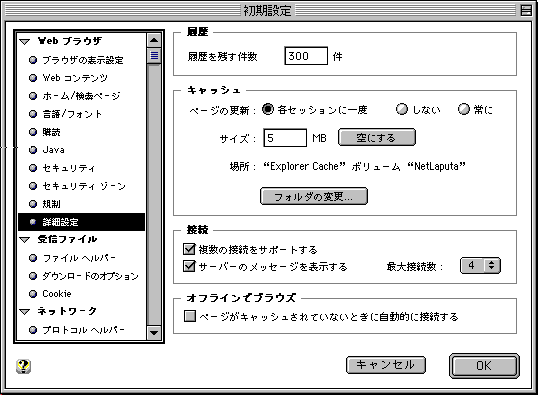Internet Explorer 4.0
|スタートページの設定| 文字コードの設定|
キャッシュのクリア|
- 「Internet Explorer 4.0」のキャッシュをクリアします。
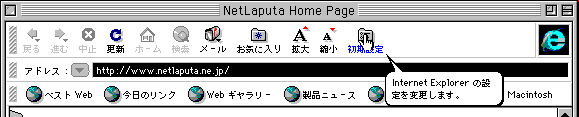
- 「Internet Explorer 4.0」を起動してメニューの「初期設定」というところをクリックします。
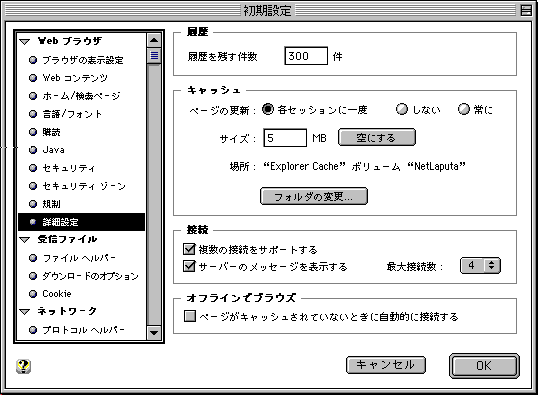
- 左のメニューの中の「Webブラウザ」より「詳細設定」を選択します。
- キャッシュという枠の「空にする」というボタンを押します。
- 以上でクリア完了です。「OK」ボタンで終了してください。
|スタートページの設定| 文字コードの設定|
キャッシュのクリア|
トップメニューへ戻る